Getting started on Tizen
This how-to guide describes how to set up a Tizen application using the THEOplayer SDK on Tizen.
You may also find the Getting Started on Web to be useful.
Set-up
For brevity, set-up is split up over multiple pages:
- Setting up Tizen Studio
- Generating a certificate
- Setting up and deploying on a physical device (recommended)
- Setting up and deploying on an emulator (less recommended)
Getting started with the THEOplayer Tizen reference app
Prerequisites
- Generate a Tizen SDK build via the THEOplayer portal.
- Download the reference app project
- Read the README to get started. There is one at the root level and one in the two examples.
- Import the project in Tizen Studio
Go to File -> Open Projects from File System
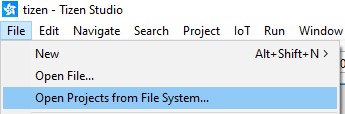
Select the directory. Then press Finish.
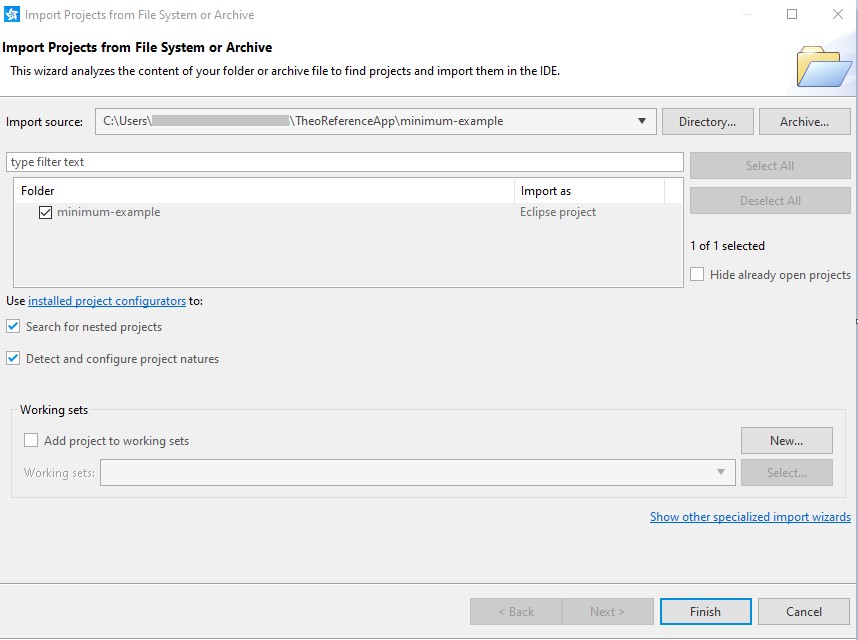
Reference app structure structure
- example-with-ui/
- Contains a Tizen project with a UI. Follow the readme for more instructions.
- css/
- CSS styles as used in the app.
- js/
- JavaScript files as used in the app. The compiled result of
src/is put in here.
- JavaScript files as used in the app. The compiled result of
- src/
- The source code of the UI application. Change or replace as desired.
- libs/
- (Insert your THEOplayer Tizen SDK here)
- index.html
- Entry point of application.
- config.xml
- Permissions of the app.
- package.json
- Contains the commands required to build the UI.
- minimum-example/
- Contains a very minimal Tizen project example. No UI included.
- libs/
- (Insert your THEOplayer Tizen SDK here)
- index.html
- Entry point of application.
- config.xml
- Permissions of the app.